Automate Your Security Workflows with Zapier
Connect Halo Security to over 8,000 apps through Zapier to create powerful automation workflows. Automatically trigger actions across your security stack when vulnerabilities are discovered, new assets are found, or critical security events occur. Build custom workflows that fit your team's unique processes without writing code.
Key Benefits
- Seamless Workflow Integration: Connect Halo Security findings to ticketing systems, communication tools, and security platforms
- Automated Response Actions: Trigger immediate responses when critical vulnerabilities or high-risk assets are discovered
- Custom Automation Rules: Create sophisticated workflows based on asset types, risk scores, vulnerability severity, and custom tags
- No-Code Configuration: Build powerful integrations using Zapier's intuitive interface without technical expertise
Quick Setup Process
- Connect your Halo Security account to Zapier using Halo Security webhooks
- Choose trigger events from the Halo Security Zapier app
- Select target applications and configure desired actions
- Test your automation workflows and activate them
Frequently Asked Questions
What types of workflows can I automate?
Zapier enables sophisticated automation workflows for security operations, including:
- Incident Response: Automatically create tickets, notify teams, and escalate critical findings
- Reporting & Analytics: Send periodic summaries to stakeholders and update security dashboards
- Asset Management: Sync asset inventories with CMDB systems and update asset classifications
- Compliance Tracking: Generate compliance reports and notify teams of policy violations
- Risk Management: Alert teams when risk thresholds are exceeded and trigger remediation workflows
What triggers are available?
Halo Security Zapier app supports the following triggers:
- New Issue: Triggers when a new issue is found.
- New Port: Triggers when a new open port is discovered.
- New Technology: Triggers when a new technology is identified.