Import DNS Records and Assets from F5 BIG-IP
Halo Security integrates with F5 BIG-IP to automatically discover and import virtual servers, pools, and DNS records into your asset inventory. Connect your F5 infrastructure to expand your attack surface visibility by using discovered assets as seeds for external security scanning and monitoring.
Key Benefits
- Automated Asset Discovery: Import virtual servers and pools from your F5 BIG-IP infrastructure
- DNS Record Collection: Automatically gather DNS zones and records for external scanning
- Secure Access: Connect using Guest-level permissions for read-only asset discovery
Use Cases
- Import F5-managed assets into your security scanning inventory
- Discover DNS zones and records from your F5 BIG-IP
- Use F5 virtual servers as targets for external vulnerability scanning
- Automatically add DNS zones as seed domains for attack surface discovery
Set Up Process
- Create a dedicated user account in your F5 BIG-IP Web UI
- Set the role to "Guest" for read-only access
- Add the F5 connector in your Halo Security dashboard
- Enter your credentials and BIG-IP host information
- Optionally enable auto-add DNS zones for discovery seeds
Frequently Asked Questions
What assets does the F5 integration discover?
The F5 integration imports DNS records from your BIG-IP infrastructure. These assets are then available for external security scanning and vulnerability assessment.
How does the DNS zone auto-add feature work?
When enabled, this feature automatically adds DNS zones discovered from your F5 BIG-IP as seed domains in Halo Security. This helps expand your attack surface discovery by using F5-managed domains as starting points for broader infrastructure mapping.
What F5 BIG-IP permissions does Halo Security require?
Halo Security requires only Guest-level permissions on your F5 BIG-IP. This provides read-only access to discover and import virtual servers, pools, and DNS records without the ability to modify your F5 configuration.
How quickly can I start importing F5 assets?
You can begin importing F5 assets in minutes. The setup process includes:
- Creating a Guest-level user account in BIG-IP Web UI
- Adding the F5 connector to Halo Security
- Entering your credentials and host information
- Running the integration to import assets